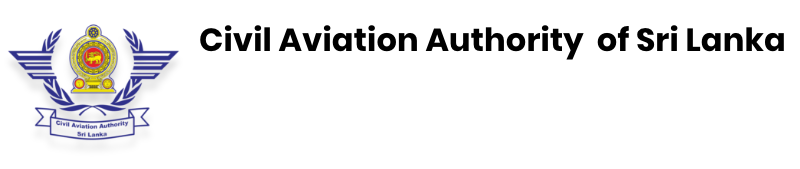Log in CAASL Licensing System
To make an application for issuance or renewal of Pilot licence, Aircraft Maintenance licence, Air Traffic Controller licence, Flight Operations Officer licence or Cabin Crew Member Certificate, you are required to register with the computerized Licensing System.
If you need more information on licensing requirements click the below link to access “Frequently Ask Questions” on personnel licensing.
FAQs on personnel licensing
Steps to be followed for registration
- Access to the link below.
- If you a new user, create a user profile with a unique user name and a password.
- Click the “create a profile” button and create your own profile. When you fill the profile use all current and valid information since this information will be automatically fill your licensing application and to the licence itself.
- If you need any assistance to create the profile or add new application, press the “Help” button.
- If you have completed the profile save it in the system. You can edit the profile as and when required
- Upload a passport size colour photograph of yours taken within the last six months. This photograph will appear on your licence.
How to make an application
- Log on to the system using your username and password.
- Click “Add new application” button.
- Select the appropriate application from the menu.
(Note : Personal details which you have already filled in the profile, will be automatically completed by the system.) - Complete the application form accurately, attach all required documents and submit same for processing.
- If your application is incomplete it will be returned and processing of your application will be delayed.
- If you could not complete the application in one go, you may save it for attending to the balance portion at your convenience. (Note : All inclusions, amendments and alterations will be recorded in the system)
- Visit the Personnel Licensing Section with the application file number, Originals of other supportive documents as stated in the relevant pamphlets and make the relevant payment to commence the process of evaluation of the application.(Note: Licensing fees have recently been revised - Pl see the gazette under regulations in the CAA website for revised fees and charges)
How to Re-set your password?
- Click on “Forget Password
- Enter your username and e-mail address when registering to the system
- If the username and the email address match with the database, you will receive a password reset link to your email address.
- A password reset link is only valid for 30 minutes after being generated.
- A password reset link can be used only once.
Photographs - Requirements
Your photo must comply with the specifications below. If the photo does not meet the specifications, you will not be able to upload to the system.
Specifications
- The size of the photograph should be 2.5 cm height and 2.0 cm width.
- The photos must be identical and taken within the last six months.
- The photo must be in colour, clear, well defined and taken against a plain white or light-colored background.
- If the photo is digital, it must not be altered in any way.
- Your face must be square to the camera with a neutral expression, neither frowning nor smiling, and with your mouth closed.
- You may wear non-tinted or tinted prescription glasses as long as your eyes are clearly visible. Make sure that the frame does not cover any part of your eyes. Photograph with sunglasses are not acceptable.
- If you must wear a head covering for religious reasons, make sure your full facial features are not obscured.
- Any other image contained in the file except your face, shall not be accepted for processing
Important Notes
Applicant shall keep the User name and Password with him in a confidential manner.
On creation of an application, each applicant will obtain a reference number known as the file number and all the correspondence with CAASL, could be tracked with this number.
Applicant can view and amend their profile at his/ her own convenience, online on internet.
Submission of personal information will not be required except at the stage of initial application.
Monitoring as to the progress in regard to the processing of the applications are available to the applicant.
Two dedicated Personal Computers have been set up in the CAASL Lobby area for the use by the applicants.